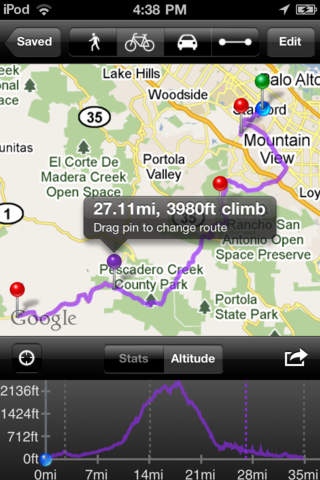Route Planner: Directions with Altitude 1.3.1
Paid Version
Publisher Description
"Route Planner is the best app for planning my bike rides and runs." -- Sean Follmer, cyclist Route Planner is ideal for planning a bike ride or run, either for exercising or getting around town. View an elevation profile of the entire route -- look out for hills! Add up to 7 intermediate destinations. Drag the pins along the route around to customize where you want to go. Automatically chooses trails and streets suited for your choice of biking, running/walking, or driving. Save routes for later. You can now keep track of your favorite routes without having to re-enter them each time. Straight line, point-to-point directions. Ideal for when the directions service does not work well, such as on unmapped hiking trails. Email routes to yourself or friends. Send a GPX file by email, and open it in a map program or on a dedicated GPS device. List View: Read step-by-step directions, visible at the same time as the map. Demo Video: Watch a 2 minute introduction to Route Planner to get started or get a taste for advanced features. Cars not excluded! Useful if you are in a car and want to visit multiple destinations, or if you want to tweak your directions. Made by a runner/cyclist for other runners and cyclists, this is the missing app for planning out your routes. *** Please use the feedback mechanism in the app to suggest new features or tell us what you would like improved. We love user feedback! *** We added many highly-requested features to the last several versions. Thanks to everyone who contributed in-app feedback. Lodge your complaints and praise with us. We would even love to hear what you use the app to do, even if you do not have suggestions.
Requires iOS 4.0 or later. Compatible with iPhone, iPad, and iPod touch.
About Route Planner: Directions with Altitude
Route Planner: Directions with Altitude is a paid app for iOS published in the Recreation list of apps, part of Home & Hobby.
The company that develops Route Planner: Directions with Altitude is Floatopian LLC. The latest version released by its developer is 1.3.1.
To install Route Planner: Directions with Altitude on your iOS device, just click the green Continue To App button above to start the installation process. The app is listed on our website since 2010-11-20 and was downloaded 0 times. We have already checked if the download link is safe, however for your own protection we recommend that you scan the downloaded app with your antivirus. Your antivirus may detect the Route Planner: Directions with Altitude as malware if the download link is broken.
How to install Route Planner: Directions with Altitude on your iOS device:
- Click on the Continue To App button on our website. This will redirect you to the App Store.
- Once the Route Planner: Directions with Altitude is shown in the iTunes listing of your iOS device, you can start its download and installation. Tap on the GET button to the right of the app to start downloading it.
- If you are not logged-in the iOS appstore app, you'll be prompted for your your Apple ID and/or password.
- After Route Planner: Directions with Altitude is downloaded, you'll see an INSTALL button to the right. Tap on it to start the actual installation of the iOS app.
- Once installation is finished you can tap on the OPEN button to start it. Its icon will also be added to your device home screen.